Getting Started with CppDepend on Linux
If you're a C/C++ developer working with Linux, CppDepend is an indispensable tool for improving your code quality and maintainability. This powerful static code analysis tool is specifically designed to help you streamline your projects and make them more efficient.
In this getting started guide for Linux users, we'll walk you through the installation and setup process, along with providing essential tips and best practices. Don't miss the opportunity to take your C/C++ development skills to new heights with CppDepend on Linux.
Two CppDepend versions are available for Linux: The Developer Edition, which is only available on Ubuntu 2018/2020/2022, and the DevOps Edition, which is available for all Linux distributions:- Developer Edition for Ubuntu 2018/2020/2022
- DevOps Edition for all Linux distributions
- Editions Comparison: Developer vs DevOps Edition
Developer Edition for Ubuntu 2018/2020/2022
To try out CppDepend for Ubuntu, follow these steps:- If you haven't downloaded the CppDepend Installer yet, please refer to the following link for download options: https://www.cppdepend.com/download
- Open a terminal, navigate to the CppDepend installation directory, and run /VisualCppDepend.sh to create a new CppDepend project.
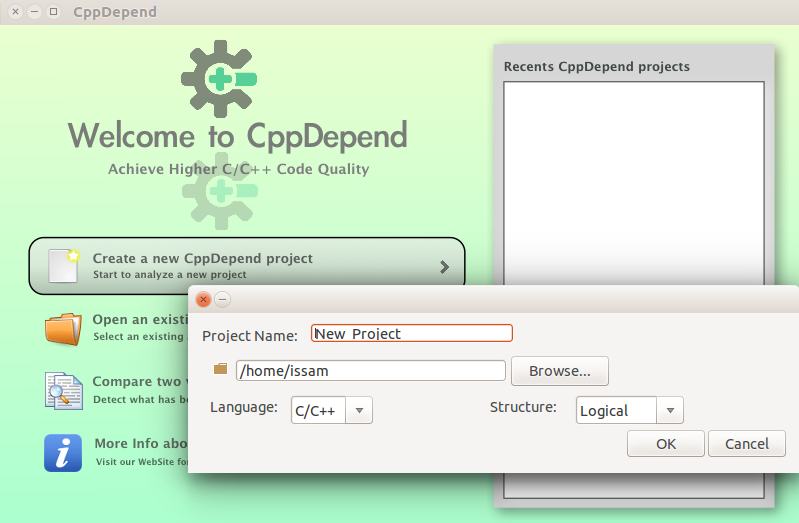
- Add the project you wish to analyze; using a CMake compilation database file (.json file) is recommended.
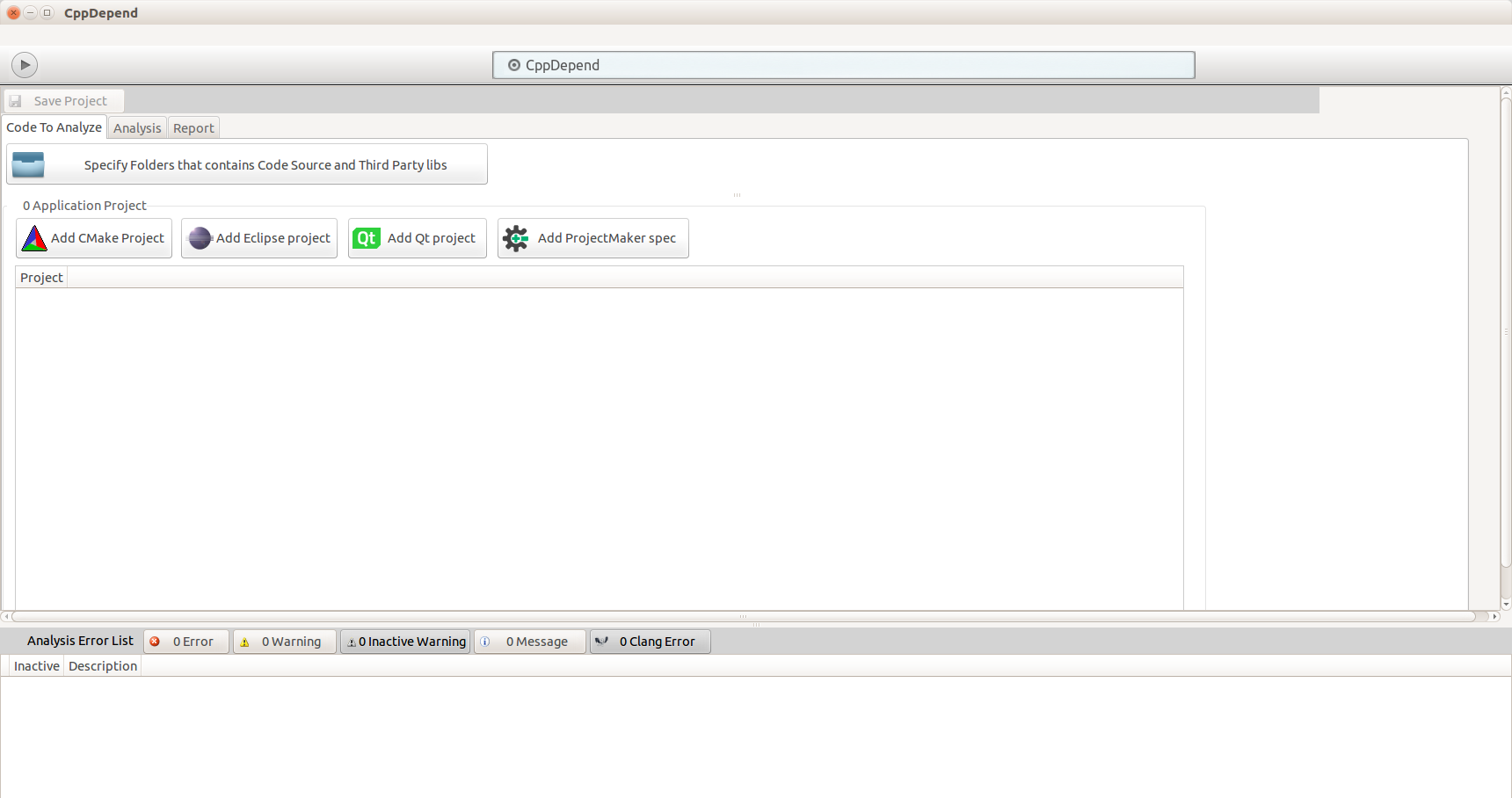
- Initiate the analysis.
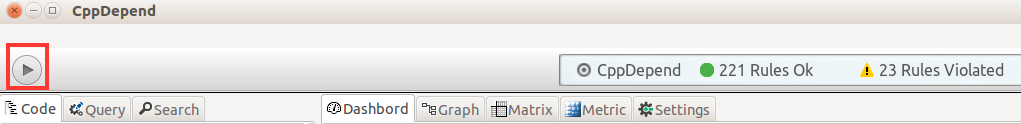
- After the analysis is complete, the results will be accessible.
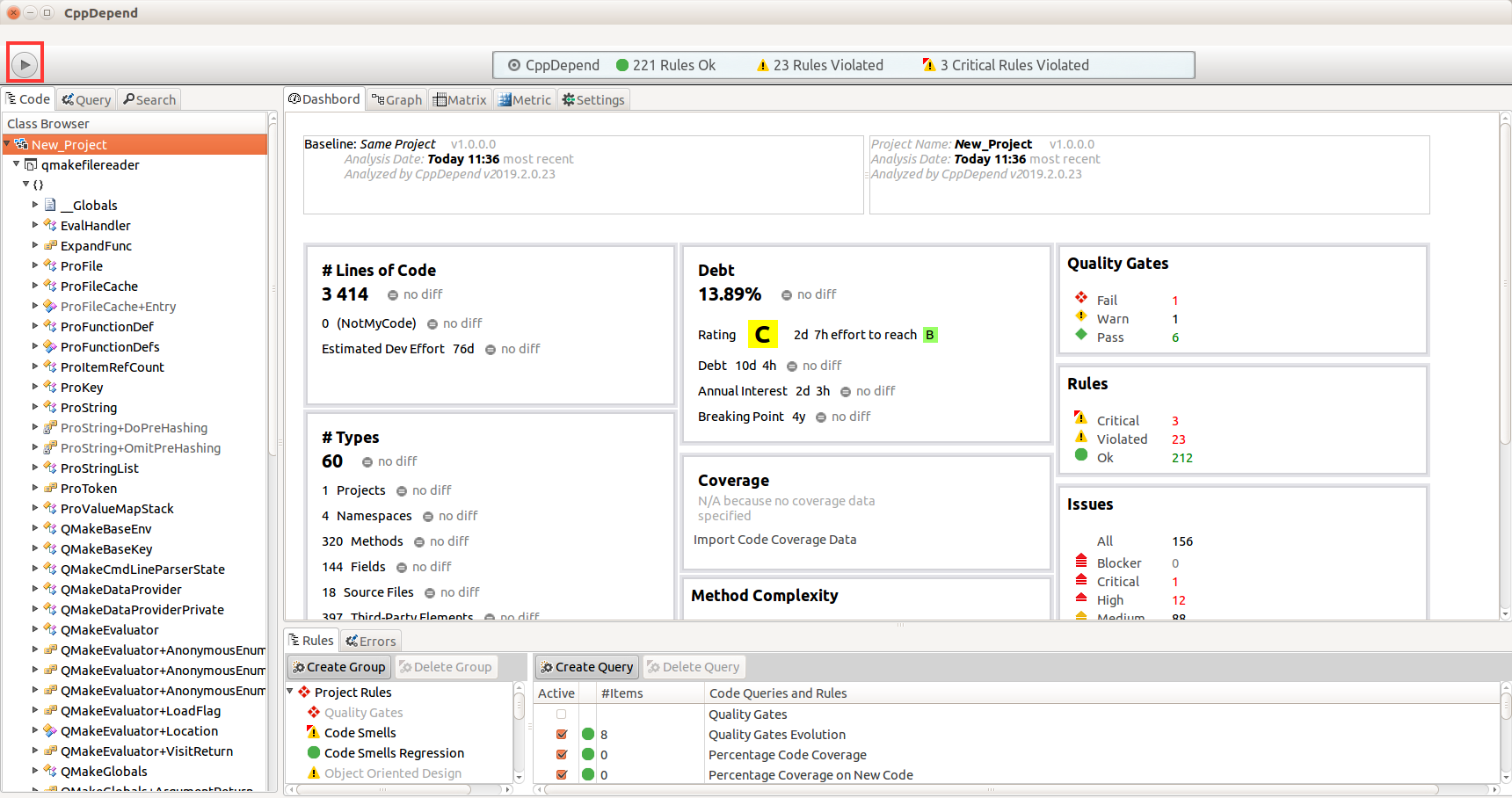
DevOps Edition for all Linux distributions
To try out the CppDepend DevOps Edition, follow these steps:- If you haven't downloaded the CppDepend Installer yet, please refer to the following link for download options: https://www.cppdepend.com/download
- Open a terminal, navigate to the CppDepend installation directory, and execute /CppDepend compilation_commands.json /OutDir /home/test/CppDependOut, where 'compilation_commands.json' is your .json compilation database file, and '/home/test/CppDependOut' is the directory for the generated HTML report.
- The HTML report will be created in the specified output directory.
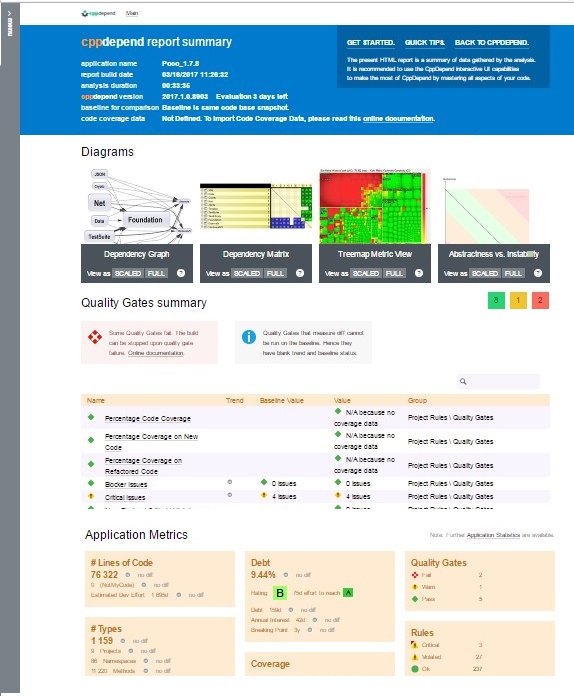
Editions Comparison: Developer vs DevOps Edition
The trial edition encompasses both developer and DevOps functionalities.
Features Matrix |
Developer Edition |
DevOps Edition |
| Integration in Visual Studio 2022, 2019, 2017, 2015, 2013, 2012 and 2010 (Windows) | ||
| Dashboard in VisualCppDepend (Windows, Ubuntu) and Visual Studio (Windows) | ||
| Interactive Dependency Graph (Windows, Ubuntu) | ||
| Interactive Dependency Matrix (Windows, Ubuntu) | ||
| Interactive Metrics Visualization through Treemaping (Windows, Ubuntu) | ||
| Integration into the Build Process with Jenkins, Hudson, AppVeyor, Bamboo, TeamCity, TFS 2013. | ||
| Automatic Report (HTML + javascript) Production through CppDependConsole. | ||
| Dashboard in Reports | ||
| C/C++ SonarQube Plugin | ||
| Fail the build upon Quality Gate failure | ||
| Analysis of Visual Studio solutions, Eclipse projects, Qt projects, Embedded projects and any CMAKE or Project Maker files. | ||
| More than 450 CppDepend rules, MISRA, CWE, HICPP, CERT,... | ||
| Write Custom Rules and Queries and edit default ones. | ||
| Smart Technical Debt Estimation | ||
| Quality Gates validation | ||
| Comparison against a Baseline | ||
| Import of Test Coverage Data from Visual Studio Coverage, Cobertura and Bullseye | ||
| Rich code search by generating code queries | ||
| Trend Metrics and Trend Charts | ||
| Usage of Power Tools and CppDepend.API (except Running an Analysis) |
By following the steps outlined above, you can start enhancing your code quality and maintainability today. If you encounter any issues or require assistance, don't hesitate to reach out to the technical support team at support@cppdepend.com. They are dedicated to helping you make the most of this powerful static code analysis tool.



